| | Help around the site |  |
|
+5Linda MistyluvsE Angie Babygirl Tink 9 posters |
|
| Author | Message |
|---|
Angie
Webmaster


 Number of posts : 529 Number of posts : 529
Age : 53
Registration date : 2007-08-04
 |  Subject: Re: Help around the site Subject: Re: Help around the site  August 17th 2007, 10:52 am August 17th 2007, 10:52 am | |
| You're welcome! Anytime you need help just ask  | |
|
  | |
Tink
Webmaster


 Number of posts : 395 Number of posts : 395
Age : 46
Registration date : 2007-08-04
 |  Subject: Re: Help around the site Subject: Re: Help around the site  August 18th 2007, 3:05 pm August 18th 2007, 3:05 pm | |
| Angie I am still having trouble being logged out as well. When I am trying to post a topic or write a longer post I get the boot before I get done. I am really thinking that it needs to go to tech support because I looked and can't find any kind of setting for this and it is VERY annoying!!! LOL !!! | |
|
  | |
Angie
Webmaster


 Number of posts : 529 Number of posts : 529
Age : 53
Registration date : 2007-08-04
 |  Subject: Re: Help around the site Subject: Re: Help around the site  August 18th 2007, 3:37 pm August 18th 2007, 3:37 pm | |
| - Tink wrote:
- Angie I am still having trouble being logged out as well. When I am trying to post a topic or write a longer post I get the boot before I get done. I am really thinking that it needs to go to tech support because I looked and can't find any kind of setting for this and it is VERY annoying!!! LOL !!!
My main problem is I have to search the support forum for answers to questions or start a new topic and wait for someone to give me an answer. I haven't forgotten about this problem. The strange thing is that I never get logged out. Ever. Even if i close my browser window and come back. I use Firefox and I'm not sure if that makes a difference. I have found this only, which I posted earlier in the thread Make sure that you have cleared your cookies. This is one thing that may be causing the problem.
If you do not check the Log me in automatically box when you log in, the board will only keep you logged in for a preset time. This prevents misuse of your account by anyone else. To stay logged in, check the box during login. This is not recommended if you access the board from a shared computer, e.g. library, internet cafe, university cluster, etc.
When you are inactive for more than 10 minutes, you're logged out, and It looks like at the present time we are unable to change the preset time to longer. It seems that "inactive" means that you are not navigating around. Even if you are typing it still thinks you are inactive. Unfortunately this is a problem that can't be fixed as far as I can tell, and there are many other people at other forums that encounter the same problem, which I have discovered on my searching for answers quest. I'm still working on this slowly but surely. Please continue to let me know if there are any other issues. I'm sorry I've slowly been resolving this but RL has been busy. | |
|
  | |
Tink
Webmaster


 Number of posts : 395 Number of posts : 395
Age : 46
Registration date : 2007-08-04
 |  Subject: Re: Help around the site Subject: Re: Help around the site  August 18th 2007, 4:12 pm August 18th 2007, 4:12 pm | |
| I have deleted the cookies and I read all that, just doesn't seem to be helping. Is there any way to contact support?? Like email them or maybe a phone number?? Also I can't get my signature to work ... is there a secret to it???? I updated and saved it ?? | |
|
  | |
Angie
Webmaster


 Number of posts : 529 Number of posts : 529
Age : 53
Registration date : 2007-08-04
 |  Subject: Re: Help around the site Subject: Re: Help around the site  August 18th 2007, 4:24 pm August 18th 2007, 4:24 pm | |
| - Tink wrote:
- I have deleted the cookies and I read all that, just doesn't seem to be helping. Is there any way to contact support?? Like email them or maybe a phone number?? Also I can't get my signature to work ... is there a secret to it???? I updated and saved it ??
In regards to your signature, Make sure you have the option of always attaching signature marked yes. I checked your profile and it said no, but check your personal profile to make sure and then try it again. | |
|
  | |
Angie
Webmaster


 Number of posts : 529 Number of posts : 529
Age : 53
Registration date : 2007-08-04
 |  Subject: Re: Help around the site Subject: Re: Help around the site  August 18th 2007, 4:34 pm August 18th 2007, 4:34 pm | |
| - Tink wrote:
- I have deleted the cookies and I read all that, just doesn't seem to be helping. Is there any way to contact support?? Like email them or maybe a phone number?? Also I can't get my signature to work ... is there a secret to it???? I updated and saved it ??
Oh and about contacting support....only the forums. I haven not found a number or even an email. I'm frustrated about it. I just left another question about it as the answers i gave earlier are what I could find on this exact topic. I really, really hope I can find out what to do quickly. I just don't understand why it's not happening to everyone, because I sure as heck don't have this problem at all  | |
|
  | |
Angie
Webmaster


 Number of posts : 529 Number of posts : 529
Age : 53
Registration date : 2007-08-04
 |  Subject: Re: Help around the site Subject: Re: Help around the site  August 18th 2007, 5:17 pm August 18th 2007, 5:17 pm | |
| One more suggestion....have you cleared your cache lately. Try that as well and let me know  | |
|
  | |
DreamHrt
Administrator


 Number of posts : 148 Number of posts : 148
Age : 59
Registration date : 2007-08-18
 |  Subject: Re: Help around the site Subject: Re: Help around the site  August 18th 2007, 6:15 pm August 18th 2007, 6:15 pm | |
| Tink go to your start menu ...click on it.... go to all programs... assesories.. look for system tools... disk cleanup... that should do it!
PM me if you need help | |
|
  | |
Tink
Webmaster


 Number of posts : 395 Number of posts : 395
Age : 46
Registration date : 2007-08-04
 |  Subject: Re: Help around the site Subject: Re: Help around the site  August 18th 2007, 8:03 pm August 18th 2007, 8:03 pm | |
| I just tried using FireFox I'll see if that works first. Thanks and yeah I'll yell if I need ya again !! | |
|
  | |
Tink
Webmaster


 Number of posts : 395 Number of posts : 395
Age : 46
Registration date : 2007-08-04
 |  Subject: Re: Help around the site Subject: Re: Help around the site  August 18th 2007, 8:09 pm August 18th 2007, 8:09 pm | |
| One more question . . .
How come my siggy only shows in new post and not all of my post ?? and how the hec did you fix it ?? | |
|
  | |
Angie
Webmaster


 Number of posts : 529 Number of posts : 529
Age : 53
Registration date : 2007-08-04
 |  Subject: Re: Help around the site Subject: Re: Help around the site  August 18th 2007, 8:24 pm August 18th 2007, 8:24 pm | |
| I don't know why it only shows in new posts. I don't see an option anywhere to be able to change it in existing posts. I fixed it by going in your profile under preferences and making sure that the "always attach my signature" option was set to yes  | |
|
  | |
Tink
Webmaster


 Number of posts : 395 Number of posts : 395
Age : 46
Registration date : 2007-08-04
 |  Subject: Re: Help around the site Subject: Re: Help around the site  August 18th 2007, 8:27 pm August 18th 2007, 8:27 pm | |
| Thanks Angie !!! I wonder why it is only showing in the new post ?? tooooooo weird I say !! OH well thank you any how. | |
|
  | |
CrissyIsCrazy4E
Newbie


 Number of posts : 23 Number of posts : 23
Age : 51
Location : Staten Island, NY
Registration date : 2007-08-09
 |  Subject: Re: Help around the site Subject: Re: Help around the site  August 18th 2007, 11:37 pm August 18th 2007, 11:37 pm | |
| Hi! I was wondering why I can't automatically be logged into the site everytime I return. I have the box checked off for that. It is driving me crazy because I have to keep re-entering my info each time. HELP!!!!!!!!!....thanks in advance...Crissy | |
|
  | |
DreamHrt
Administrator


 Number of posts : 148 Number of posts : 148
Age : 59
Registration date : 2007-08-18
 |  Subject: Re: Help around the site Subject: Re: Help around the site  August 19th 2007, 2:01 am August 19th 2007, 2:01 am | |
| This is what I found in the support forum: If you have login problems, read or unread messages displaying problems, make sure your configuration must accept cookies. You simply check your Internet configuration like shown below  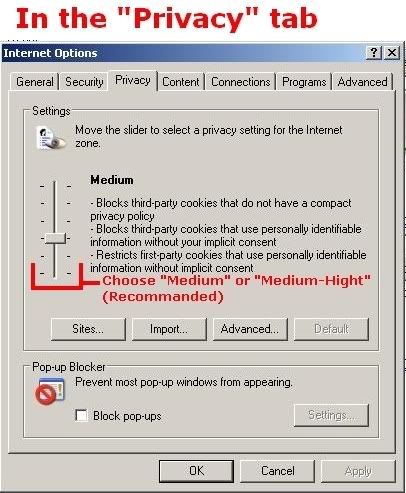 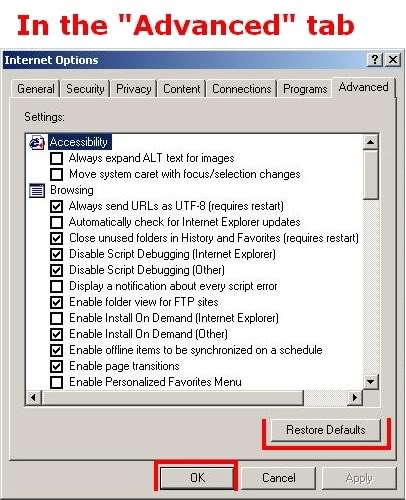 If you still have problems, try to disable your personal firewall (Norton Personal Firewall, Kerio, Zone Alarm...) Firewalls integrated to Windows XP and MacOS generally don't cause any problem, they can be kept enabled If you don't have any personal firewall or that you continue to have problems, try to install another browser, like Firefox (freeware) Firefox Website For your safety, we advise you to disable your public proxy server if you are using one. Never use a public proxy server Originally written by our Big Boss Godfather | |
|
  | |
Angie
Webmaster


 Number of posts : 529 Number of posts : 529
Age : 53
Registration date : 2007-08-04
 |  Subject: Re: Help around the site Subject: Re: Help around the site  August 19th 2007, 2:33 am August 19th 2007, 2:33 am | |
| Thanks Jodie  | |
|
  | |
MistyluvsE
Super Mod


 Number of posts : 255 Number of posts : 255
Age : 45
Location : Centralia,WA
Registration date : 2007-08-07
 |  Subject: Re: Help around the site Subject: Re: Help around the site  August 21st 2007, 1:57 pm August 21st 2007, 1:57 pm | |
| Man.. I have to say that I HATE the whole "time out" thing... I was writing this long post with pics and everything and i timed out and its all gone now  Is there anyway that those of us that want to stay logged on 24/7 can? I dont share a computer or anything so i feel pretty safe. Or maybe just turn off the "timing out" thing for people... I dont know jsut an idea....  | |
|
  | |
Angie
Webmaster


 Number of posts : 529 Number of posts : 529
Age : 53
Registration date : 2007-08-04
 |  Subject: Re: Help around the site Subject: Re: Help around the site  August 21st 2007, 2:12 pm August 21st 2007, 2:12 pm | |
| I would love to do that, but there is no option for that at this time.
Again, I can stay logged in 24/7 and never get automatically logged out. I've checked all the user settings and they are all the same for the board.
Jodie...do you have anything else to input on this? | |
|
  | |
DreamHrt
Administrator


 Number of posts : 148 Number of posts : 148
Age : 59
Registration date : 2007-08-18
 |  Subject: Re: Help around the site Subject: Re: Help around the site  August 21st 2007, 10:45 pm August 21st 2007, 10:45 pm | |
| I can honestly say I do not belive the problem to be within the forum itself. If it was, it would happen to a lot of people and not just a select few. Now with that said, the only tecnical idea I can come up with. Is that somthing in your browser configuration is conflickting with this forum. I would advise the indiviuals having this issue. To check your settings and make sure you are able to accpt cookies. Then clear your cashe. If you are not sure how to do all this, there is a help section for internet exsplorer:
http://www.computerhope.com/software/ie.htm
This is the best and only advise I can offer, since it is only happening to a few people. The only thing I found in the support forums was what I have posted. I am sorry for this delema and do hope that you can find the answers in the help sections of the site I just mentioned. If you do find a solution please let us know so we can offer this help to others...
Thank-You | |
|
  | |
MistyluvsE
Super Mod


 Number of posts : 255 Number of posts : 255
Age : 45
Location : Centralia,WA
Registration date : 2007-08-07
 |  Subject: Re: Help around the site Subject: Re: Help around the site  August 22nd 2007, 12:01 am August 22nd 2007, 12:01 am | |
| Thanks guys i will see if that helps | |
|
  | |
Tink
Webmaster


 Number of posts : 395 Number of posts : 395
Age : 46
Registration date : 2007-08-04
 |  Subject: Re: Help around the site Subject: Re: Help around the site  August 26th 2007, 10:59 pm August 26th 2007, 10:59 pm | |
| I haven't been getting the boot lately !! I also started useing Mozilla so maybe that is why ... at any rate my problem seems to be fixed. | |
|
  | |
Angie
Webmaster


 Number of posts : 529 Number of posts : 529
Age : 53
Registration date : 2007-08-04
 |  Subject: Re: Help around the site Subject: Re: Help around the site  August 28th 2007, 7:58 pm August 28th 2007, 7:58 pm | |
| YAY!! One problem fixed! I hope your problem is fixed Misty. Hopefully one day they'll do an upgrade to the boards. I've also requested being able to have user reputation points. We'll see if that gets added one day. I'd love to be able to rate everyone  | |
|
  | |
MistyluvsE
Super Mod


 Number of posts : 255 Number of posts : 255
Age : 45
Location : Centralia,WA
Registration date : 2007-08-07
 |  Subject: Re: Help around the site Subject: Re: Help around the site  August 29th 2007, 2:19 am August 29th 2007, 2:19 am | |
| I dont get "timed out" anymore but i still have to log in everytime i come on. and now when i click on "view posts since last visit" it doesnt show any... even after being gone for 2 days!  | |
|
  | |
Angie
Webmaster


 Number of posts : 529 Number of posts : 529
Age : 53
Registration date : 2007-08-04
 |  Subject: Re: Help around the site Subject: Re: Help around the site  September 2nd 2007, 11:12 am September 2nd 2007, 11:12 am | |
| - MistyluvsE wrote:
- I dont get "timed out" anymore but i still have to log in everytime i come on.
and now when i click on "view posts since last visit" it doesnt show any... even after being gone for 2 days!  I don't get any posts when I click on that either. I'm not sure why, but i'll look into that and see if there is a reason behind it. | |
|
  | |
Linda
Super Mod


 Number of posts : 303 Number of posts : 303
Age : 44
Registration date : 2007-08-04
 |  Subject: Re: Help around the site Subject: Re: Help around the site  September 2nd 2007, 12:19 pm September 2nd 2007, 12:19 pm | |
| That's because not very many posts are being made. I've been trying to add what I've been finding but people..come on..join in! There are 67 registered users, where ARE ya all? Please don't be shy..no one bites..too hard. Guests..please register and join in the fun. Elliott's tour is soon to be under way and he's been performing here and there already, most everything has been added to the video thread, check it out and please comment..please use our site. | |
|
  | |
DreamHrt
Administrator


 Number of posts : 148 Number of posts : 148
Age : 59
Registration date : 2007-08-18
 |  Subject: Re: Help around the site Subject: Re: Help around the site  September 3rd 2007, 4:56 pm September 3rd 2007, 4:56 pm | |
| I have the same problem on The Real Deal. I have more lurkers then posts... I guess its just the way it is. The way I look at it is, there are people who will come and go but the real friends are here to stay  | |
|
  | |
Sponsored content
 |  Subject: Re: Help around the site Subject: Re: Help around the site  | |
| |
|
  | |
| | Help around the site |  |
|







